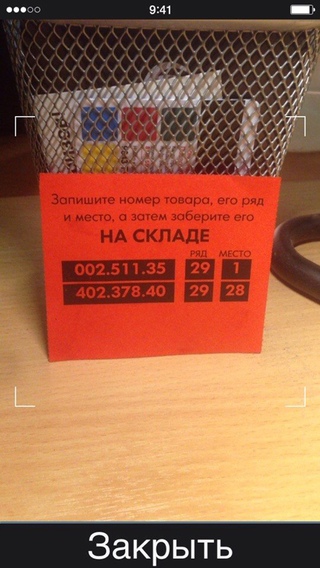SmartHelper 1.1.2
Continue to app
Free Version
Publisher Description
Take your shopping experience in IKEA to the whole new level with SmartHelper! No more suffering while trying to maintain the shopping list on paper notes. Just photograph the label and move on!* The SmartHelper for IKEA app is capable of grouping products in different wishlists, depending on whether they are ready to be picked up, or you need to contact the assistant first. It should be noted that, this application is fully functional even without the internet access, all computations are done on the mobile device itself. SmartHelper for IKEA is not sponsored, supported by or affiliated with IKEA. All products, images and information of products shown in the application are the copyright of Inter IKEA Systems B.V. 1999 - 2015. Smart Engines Limited does not guarantee nor is it responsible for the exactness or completeness of the information obtained and the images presented in this application. * recognition algorithm is developed by Smart Engines Ltd. For more information please visit http://smartengines.biz or send e-mail to support@smartengines.biz
Requires iOS 6.0 or later. Compatible with iPhone, iPad, and iPod touch.
About SmartHelper
SmartHelper is a free app for iOS published in the Audio Encoders/Decoders list of apps, part of Audio & Multimedia.
The company that develops SmartHelper is Smart Engines Limited. The latest version released by its developer is 1.1.2.
To install SmartHelper on your iOS device, just click the green Continue To App button above to start the installation process. The app is listed on our website since 2015-09-26 and was downloaded 4 times. We have already checked if the download link is safe, however for your own protection we recommend that you scan the downloaded app with your antivirus. Your antivirus may detect the SmartHelper as malware if the download link is broken.
How to install SmartHelper on your iOS device:
- Click on the Continue To App button on our website. This will redirect you to the App Store.
- Once the SmartHelper is shown in the iTunes listing of your iOS device, you can start its download and installation. Tap on the GET button to the right of the app to start downloading it.
- If you are not logged-in the iOS appstore app, you'll be prompted for your your Apple ID and/or password.
- After SmartHelper is downloaded, you'll see an INSTALL button to the right. Tap on it to start the actual installation of the iOS app.
- Once installation is finished you can tap on the OPEN button to start it. Its icon will also be added to your device home screen.